Computing
Intent
At East Preston Infant School, we aim for the children to confidently and independently use and apply information technology skills to support and extend their learning and be safe when participating in activities online.
Implementation
This will be achieved through three aspects of the computing curriculum: Computer Science, Information Technology and Digital Literacy. Computing is taught in our suite and also embedded into other curriculum subjects in the classroom setting.
Intended Impact
Through Computing, our children will:
- learn to think logically, understand programming
- know about online safety
- be able to use a variety of software to create content
Computing Progression Overview
Computing Milestones
Computing Learning Journey